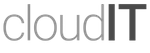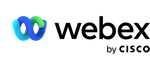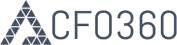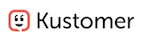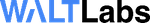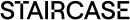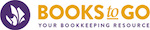Features which make accountants choose us
G-Accon is a must-have application for Accountants, Advisors,
CFO's, and Small Business owners using Sage Accounting
-
Export Raw Data
Export unlimited transactions from Sage database. Save time by scheduling an automatic data refresh.
-
Multiple Entities
Easily connect Google Sheets to multiple Sage entities. Automatically refresh all companies and send updated reports to your clients using G-Accon automation.
-
Consolidated Reporting
Connect Google spreadsheets to multiple companies. Automatically generate consolidated reports.
-
Live Dashboards
Use Historical Layout in all reports for easy connection to Google Data Studio to build powerful BI dashboards and analytics.
-
Cloud Template Library
Ready-to-use upload templates that will help you minimize time spent designing and developing your own templates.
-
Workflow Automation
Automatically generate reports, emails, exports, and bulk uploads using a flexible workflow builder. Easily schedule data backups in your Google Drive.