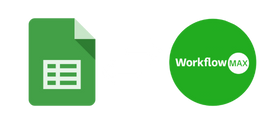Connect spreadsheets to WorkflowMax & Xero Practice Manager
Automatically Export, Import, Email, and Refresh your
WorkflowMax Data and Reports in Google Sheets
-
Easy
-
Time-saving
-
Affordable
Try for Free Free 14-day trial. No credit card required.