How to Sign In QuickBooks
To sign in QuickBooks you need to select from the menu Add-ons -> G-Accon for QuickBooks -> QuickBooks Sign In.
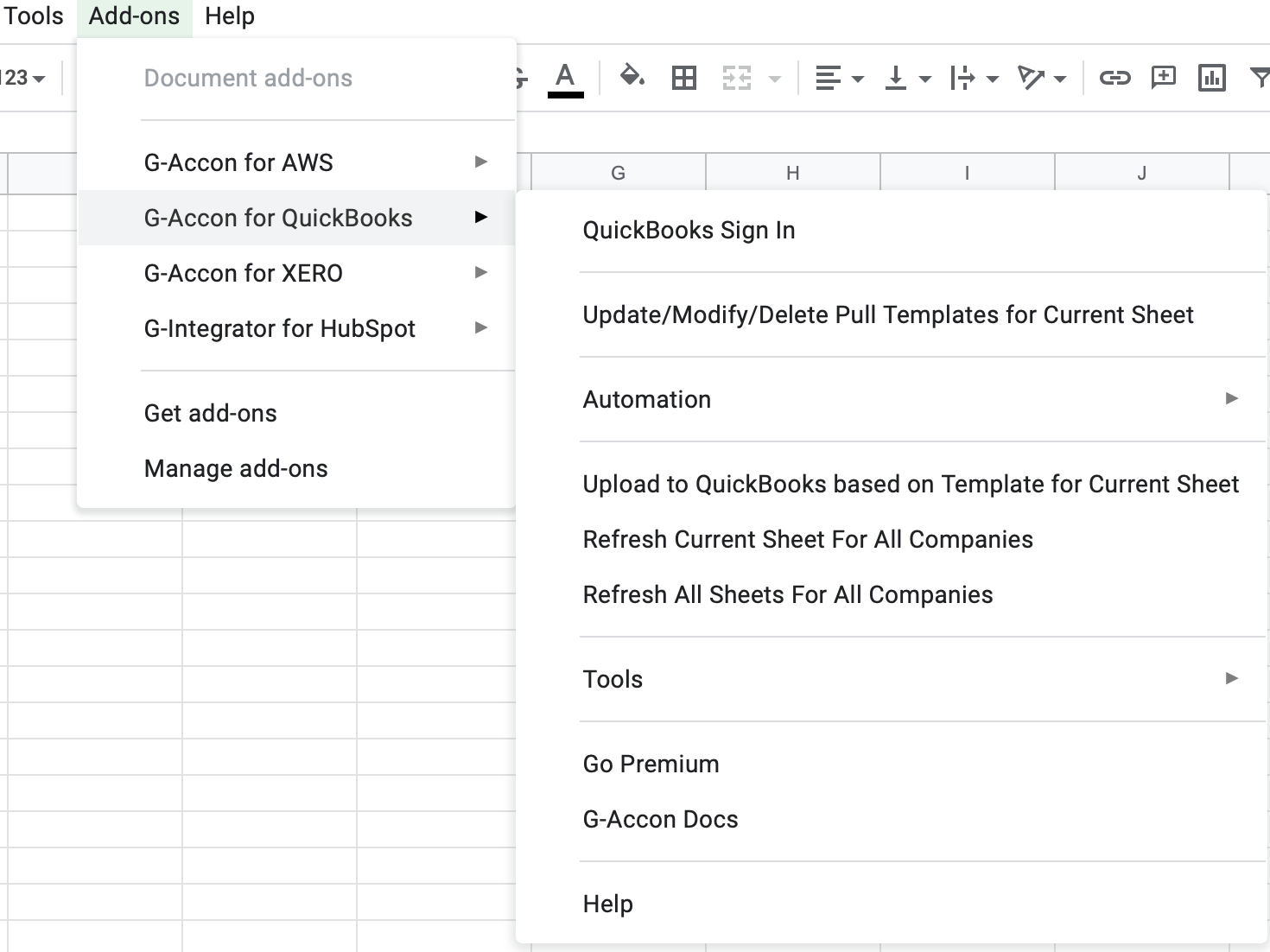
For G-Accon for QuickBooks you will see a new pop-up “Login to QuickBooks.com” window where you need to click on “Connect to QuickBooks” .
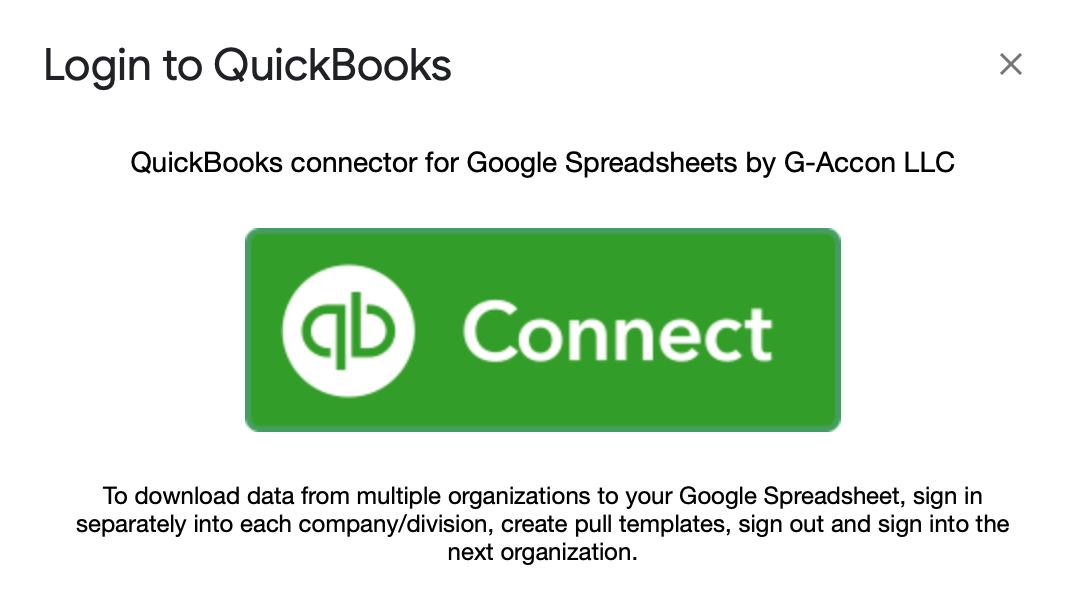
By pressing “Connect to QuickBooks” button you will be redirected to QuickBooks.com web site login screen. Enter your credentials and login to QuickBooks.
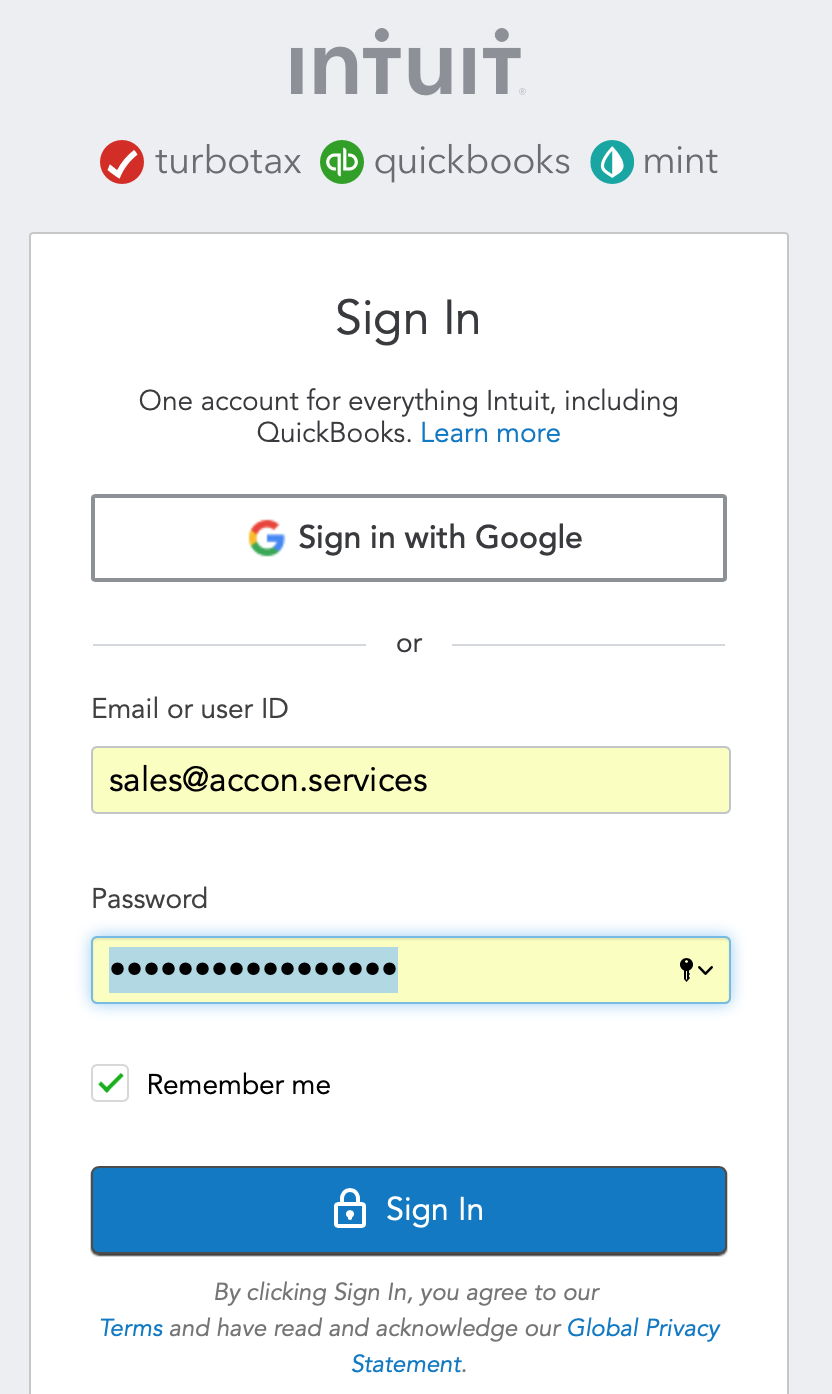
Upon successful login to QuickBooks you will see the below screen. Then you go to Google sheets which will activate G-Accon Add-ons we just added.
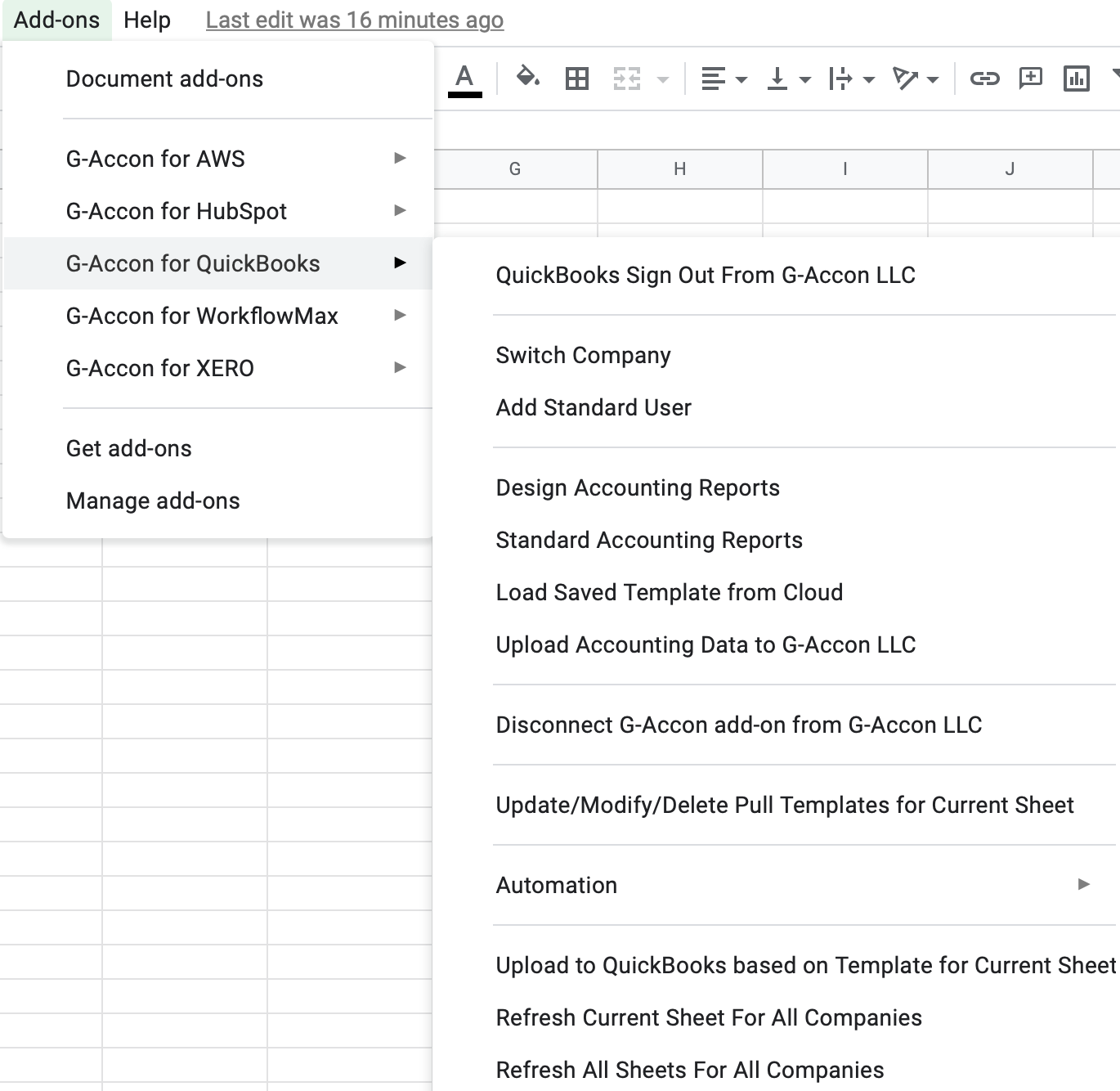
© G-Accon. All rights reserved.