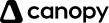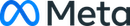Work with live Xero data in Google Sheets
Automatically Export, Import, Email, and Refresh your
Xero Data and Reports directly in spreadsheets
-
Secure
-
Easy
-
Time-saving
-
Affordable
Try for Free Free 14-day trial. No credit card required.